How To Register Paypal Account Complete Guide
Steps 2
Click Sign up as in the picture
Steps 3
Choose Personal , Then click Get Start
Steps 4
Fill your personal information , Then click agree and create account
Steps 5
Fill in your credit card number , expiration date and csc number
(last 3 digit number behind your credit card,Then click continue.






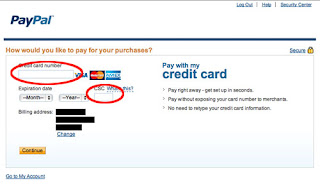
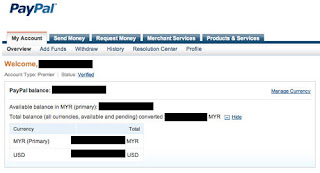

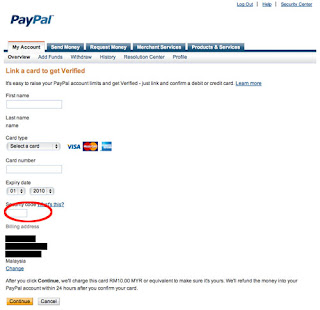
No comments